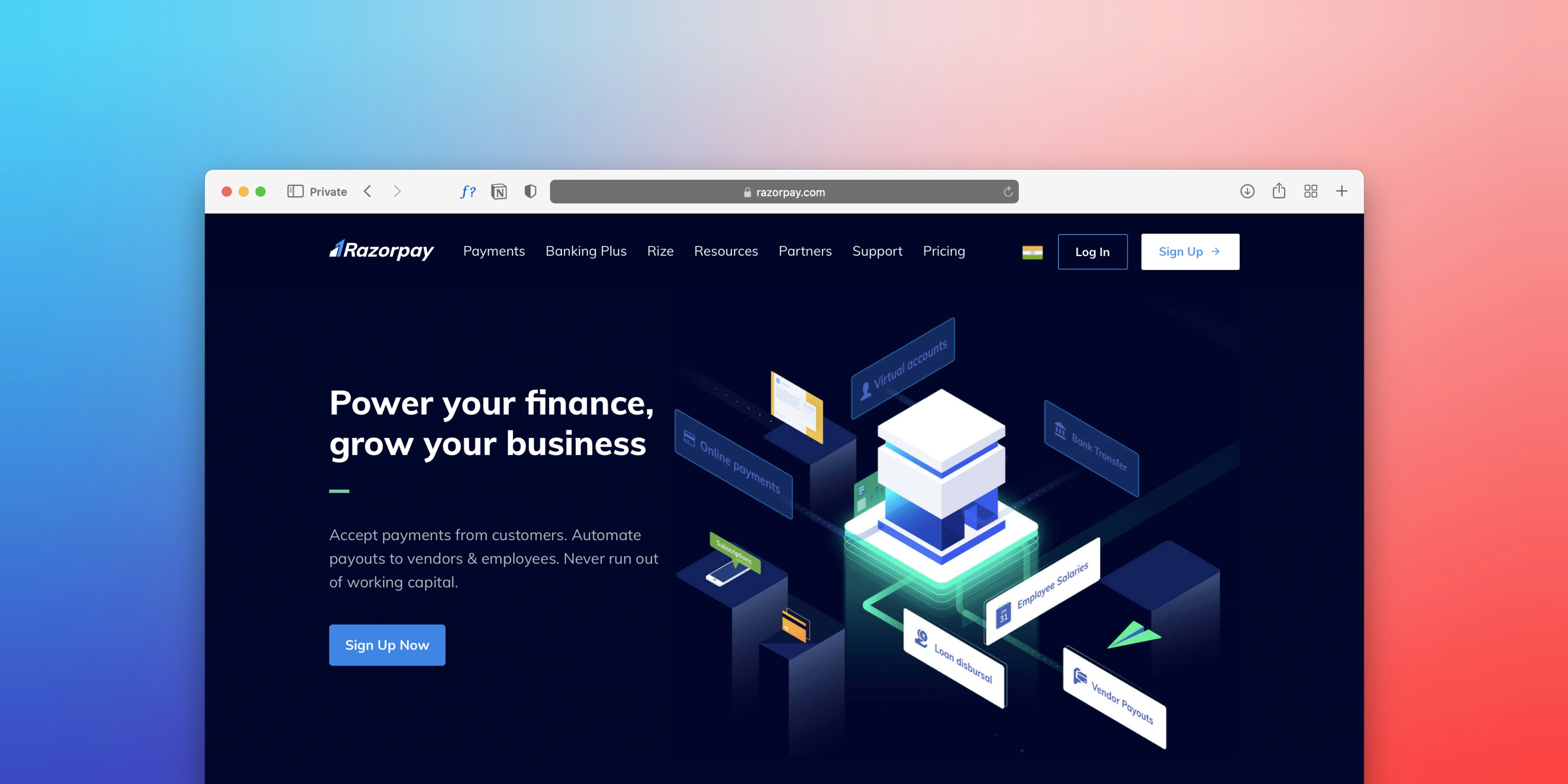WRITTEN BY

Ingrid Altreche
From users with vision impairments to those navigating by keyboard or voice, accessible design helps ensure your site is usable, readable, and inclusive by default. It’s also good UX and smart business.
Let’s break down why accessibility matters and how to start designing more inclusive websites.
Why accessibility matters in web design
Web accessibility ensures that people with disabilities — including visual, auditory, motor, and cognitive — can fully navigate and interact with your site. Accessible design removes barriers, improves usability for all users, and reflects well on your brand.
Beyond that, accessibility also:
Supports SEO (proper structure = better indexing)
Improves mobile and low-bandwidth performance
Aligns with legal standards (like WCAG or ADA compliance)
Tips for designing accessible websites
Here are simple but effective ways to make your web designs more inclusive:
1. Use semantic HTML
Structure matters. Tags like <nav>, <header>, and <main> help screen readers and search engines understand your layout.
2. Prioritize color contrast and readability
Make sure text stands out clearly against the background. Avoid color-only cues (like red for errors).
3. Make all interactive elements accessible
Buttons, links, and forms should be focusable, labeled, and work via keyboard — not just mouse.
4. Write meaningful alt text
Images should include descriptive alt text for screen reader users. Decorative images can use empty alt tags (alt="") to be skipped.
5. Ensure responsive text and flexible layouts
Let users zoom and resize without breaking the design. Avoid fixed-pixel heights for content sections.
6. Test your design
Use tools like WAVE, axe DevTools, or Lighthouse — and if possible, test with real users who rely on assistive tech.
Last updated
Jun 7, 2024
Category
Strategy